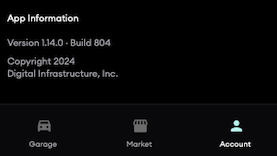Beta Testing Quick Start Guide (iOS)Updated a year ago
Learn how to sign up and leave feedback on the app's beta using your iOS device!
Step 1: Download TestFlight from the App Store
- The TestFlight app
 gives you early access to the Beta version of the DIMO Mobile app.
gives you early access to the Beta version of the DIMO Mobile app.
Step 2: Install the Beta Version of the DIMO Mobile App
- Search for DIMO’s app in TestFlight and install or update it.
- If you can’t find DIMO Mobile in your TestFlight app, click this TestFlight link.
Step 3: Check Your Beta Version
- Check the version and build number to make sure you're on the right ones. You can see this information in the beta app by scrolling to the bottom of the Account tab. Compare the version and build number to the version and build number provided by us in the beta tester communications.
Step 4: Submit Your Feedback
- We want to hear your thoughts on the Beta app, including any issues you may run into. Sharing your feedback is easy!
There are two easy ways share your feedback:
- Take a screenshot while you're using the Beta app. You’ll automatically be prompted to leave a comment with your screenshot, or
- Open up "TestFlight" and select "Send Beta Feedback"
Congratulations! You've officially joined DIMO's Beta Testing Community.